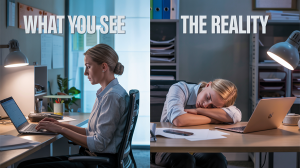Table of Contents
A smoothly running and secure device is important for a business to ensure seamless operation. Businesses depend heavily on computers and associated devices in the competitive digital arena, from daily operations to communicating with their team or clients. Robust security is a major concern to secure sensitive data and reduce the risk of malware or cyber-attacks.
However, many companies overlook the importance of regular device security checks until they face major data breaches or costly incidents. In 2023, approximately 46% of small businesses were attacked by cybercriminals, resulting in data breaches and even being forced to shut down their businesses.
Whether for small businesses or big MNCs, regular devices are no longer an option; it’s a necessity. SMBs spend around $826 to $653,587 annually to counter cybersecurity threats and other security errors.
Businesses can leverage free system audit tool for regular monitoring to have a checklist on vulnerabilities and ensure secure and smooth operations. It minimizes downtime, boosts productivity, security, and adherence to compliance to reduce potential cyberattacks and data breaches.
This blog guides you on why regular PC health checkups are crucial for business and how they can strengthen security and compliance.
What is Device Security?
The security of your device also means keeping your computer and other digital devices safe from threats to your sensitive data, from viruses, malware, hackers, and unauthorized personnel. Robust security is essential in today’s business world, where enterprises work with sensitive customer data and confidential messages.
It focuses on multi-layered protective measures, including antivirus, firewalls, different combinations of encryption, update patches, access control, monitoring activity, the device security checks, and early warning to detect early risk. For sectors like banking, IT, healthcare, etc., preserving device security is indispensable for adherence to mandatory regulations like GDPR, HIPAA, and PCI DSS. Regularly scheduled security reviews by enterprises reduce risks, improve system performance, and inspire confidence from all stakeholders.

Achieve enterprise-level compliance with AI-powered security from wAnywhere
How to Check Device Security?
Regular device checking is crucial to monitor its health and reduce the risk of data breaches and cyberattacks.

- Run a Reliable System Audit Tool
Scan your device for issues using a reliable system auditing software, like wAnywhere’s free Audit Tool. It automatically looks for outdated software, weak settings, and potential security gaps. A device security check is the quickest way to detect lurking hazards. These tools provide a comprehensive real-time report showing you what necessary steps are to be taken to improve the health of your device.
- Regularly Update Systems and Software
Operating systems, antivirus, and application updates are very important components of robust security. Updates often fix security bottlenecks and fix bugs that hackers try to exploit. Configure devices to update automatically wherever possible. This is an effective measure as part of a device health check.
- Check Antivirus and Firewall Settings
Your antivirus program should be updated with the most recent virus definition. The firewall should be turned on to block unwanted access. Verifying these settings manually or through a system health check tool guarantees that your device is defended from unknown threats. A robust firewall and Antivirus are your first line of defense against common issues.
- Monitor Regular Usage and Scan for Malware or Suspicious Files
Frequently auditing the usage of devices makes it possible to detect abnormal activity such as unauthorized logins or strange file modifications. Run trusted antivirus and antimalware tools to track more advanced malware and to detect hidden threats.
A system health check can also identify suspicious behavior at an early stage. Businesses can safeguard sensitive information and avert data breaches before they become a significant threat by monitoring devices regularly.
Read more: How to use a Workforce System Audit Tool to monitor devices’ health and performance
Why Do You Need a PC Health Check for Smooth Business Operations?
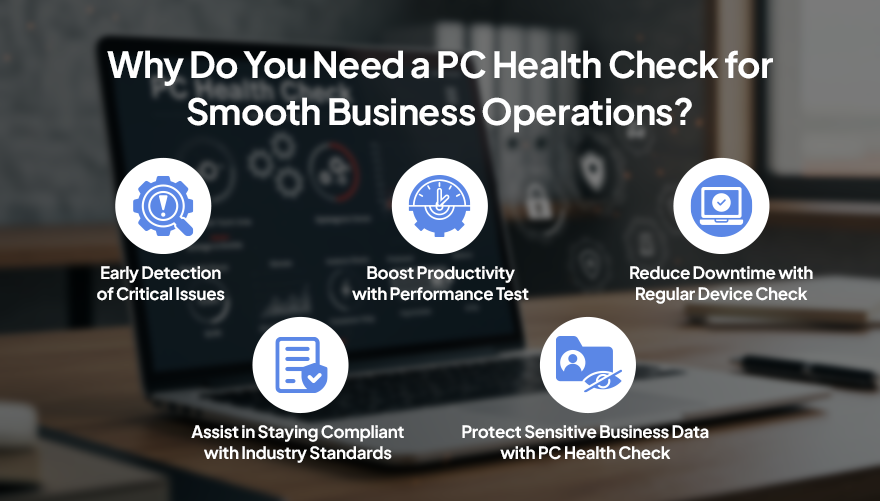
Businesses should perform regular PC health checks to help maintain secure, efficient, and growth-ready systems. Whether it’s securing private data, increasing employee productivity, or simply cutting costs, proactive device healthcare can protect business operations. Here are why organizations need to put system health checks at the center of their IT plans.
- Early Detection of Critical Issues
Conducting regular PC health check app enables businesses to detect and remediate issues such as outdated drivers, system errors, and security threats early. This prevents unexpected breaks and costly operations and reduces downtimes. Early issue detection means smooth operation and keeps your business from coming to a halt.
- Boost Productivity with Performance Test
A PC performance test accelerates sluggish computers by cleaning up junk files, eradicating memory problems, and tweaking system settings. Smoother, healthier computers allow employees to work more efficiently, which helps them to meet deadlines, enhance client satisfaction, and be competitive in a rapidly moving market.
- Reduce Downtime with Regular Device Check
Downtime can cause productivity concerns and ruin business growth. Regular computer health checks detect hidden threats like system crashes or network errors before they occur. Preventative maintenance allows you to keep working, your employees working, and providing products/services with no frustrating interruptions for your customers.

Is your PC becoming sluggish or suddenly breaking down?
Run company-wide PC or laptop health checks to track device performance
- Assist in Staying Compliant with Industry Standards
Other industries such as finance, healthcare, and IT must adhere strictly to data security laws and industry trade standards. A periodic device security check would help ensure that businesses remain compliant and are updating software, encrypting data, and securing access controls. This shields companies from being fined, sued, or suffering reputational damage.
- Protect Sensitive Business Data with PC Health Check
A PC health check confirms that backup systems are working, detects storage risks, and determines if data recovery plans have been aligned. Safeguarding vital business data is key to protecting your operations, avoiding data loss in the event of system crashes, and maintaining customers’ trust; vital to any successful business.
How wAnywhere’s Free Audit Tool Can Strengthen Your System’s Health?
wAnywhere’s Free System Audit Tool is a robust system for businesses who want to improve device security and system health. It monitors device software and hardware to scan more than 40 key items such as CPU performance, memory usage, disk status, and network configuration, thus offering a complete real-time detection of the system’s health. Automating these checks eliminates tedious manual tasks, allowing employees to focus on strategic projects.
One of its standout features is that it can perform real-time PC health checks for company-wide devices in an organization. This helps prevent problems before they become critical, thus minimizing the risk of outages. Additionally, the tool checks the presence of key security elements such as anti-virus, firewall, and system updates, thereby strengthening the organization’s security stance.
wAnywhere’s free workforce system audit tool is useful for businesses of all sizes and industries that leverage laptops or PC for everyday operations. Combining this free audit tool with IT maintenance processes allows your organization to take a proactive approach to system health, improve compliance, and protect sensitive information can help boost security and compliance by 73%. As a result, keeping regular health checkups of your company-wide devices can also help you to prevent system vulnerabilities and risks.
Conclusion
A regular PC health checkup is a vital step to detect real-time issues and minimize the risk of data breaches and downtime. Businesses must conduct regular performance tests, update antivirus software, check the firewall, and strength their security parameter using a reliable audit tool to improve productivity, security and stay compliment with HIPPA, ISO-27001, GDPR, and SOC-2 Type-2.
wAnywhere’s free workforce system audit tool helps businesses detect vulnerable issues in real time and strengthen their security parameters.