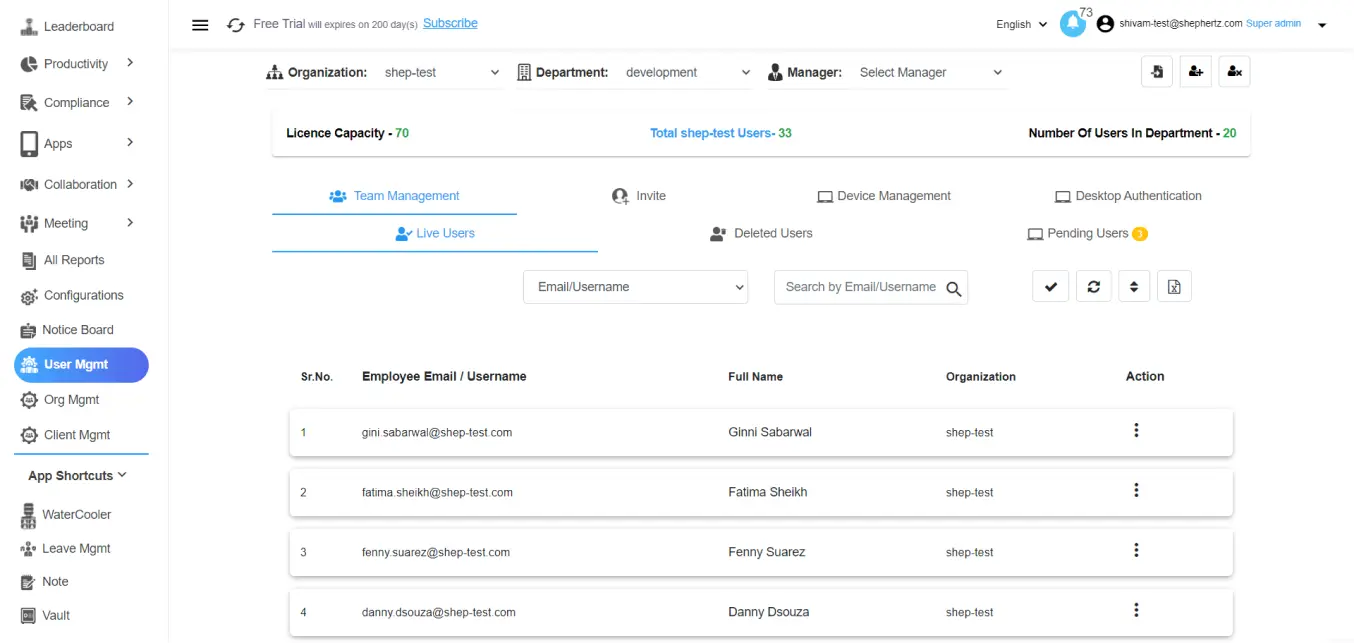How can we onboard users in bulk quantity?
We can upload users in a bulk quantity by following the below steps
Step1: Navigate to the ‘User Management’ module and click on the Provision button which can be seen on the top right page of the ‘User Management’ module
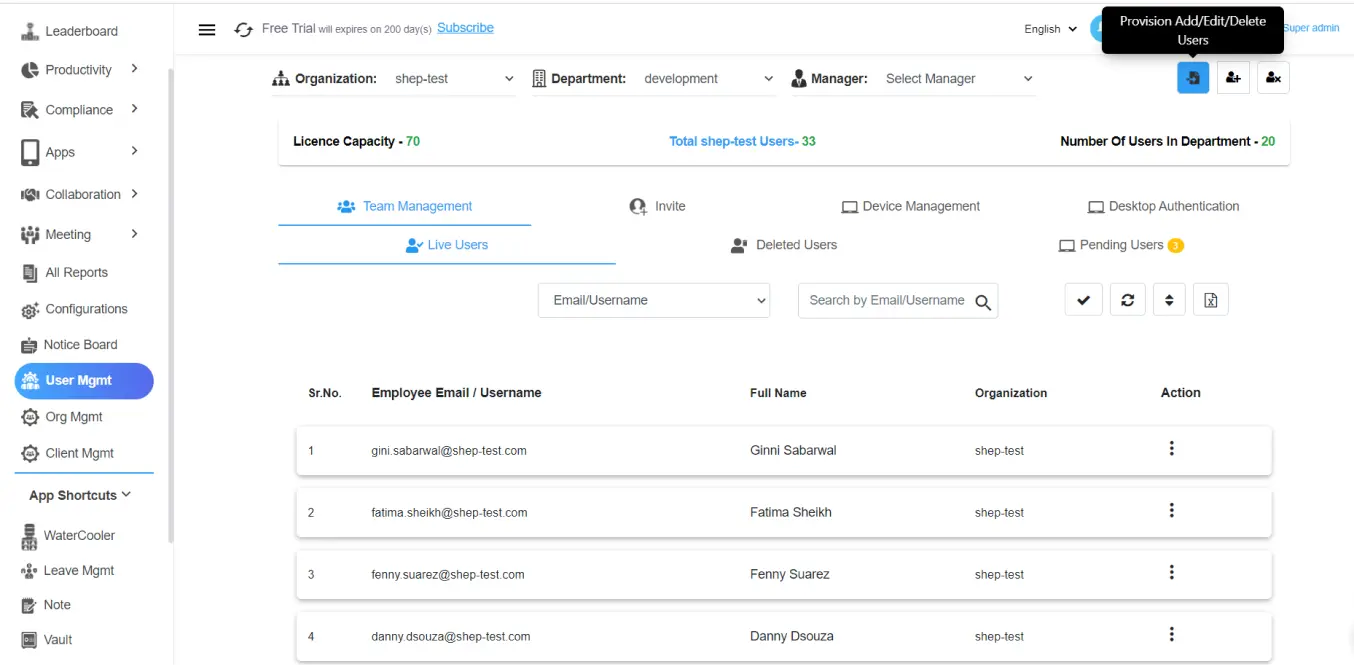
Step2: Download the Sample File
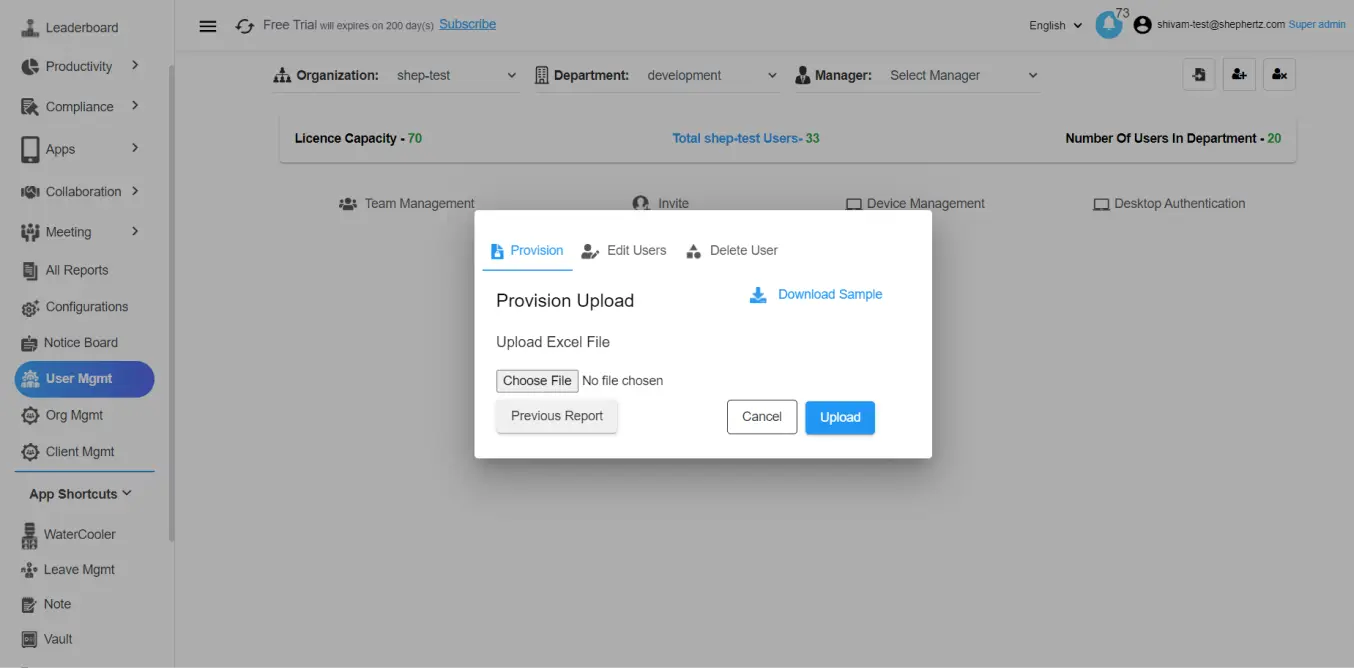
Step3: Fill in all the information like Organisation name, department name, userID, Manager name, Manager email, role and first name, and last name of the user.
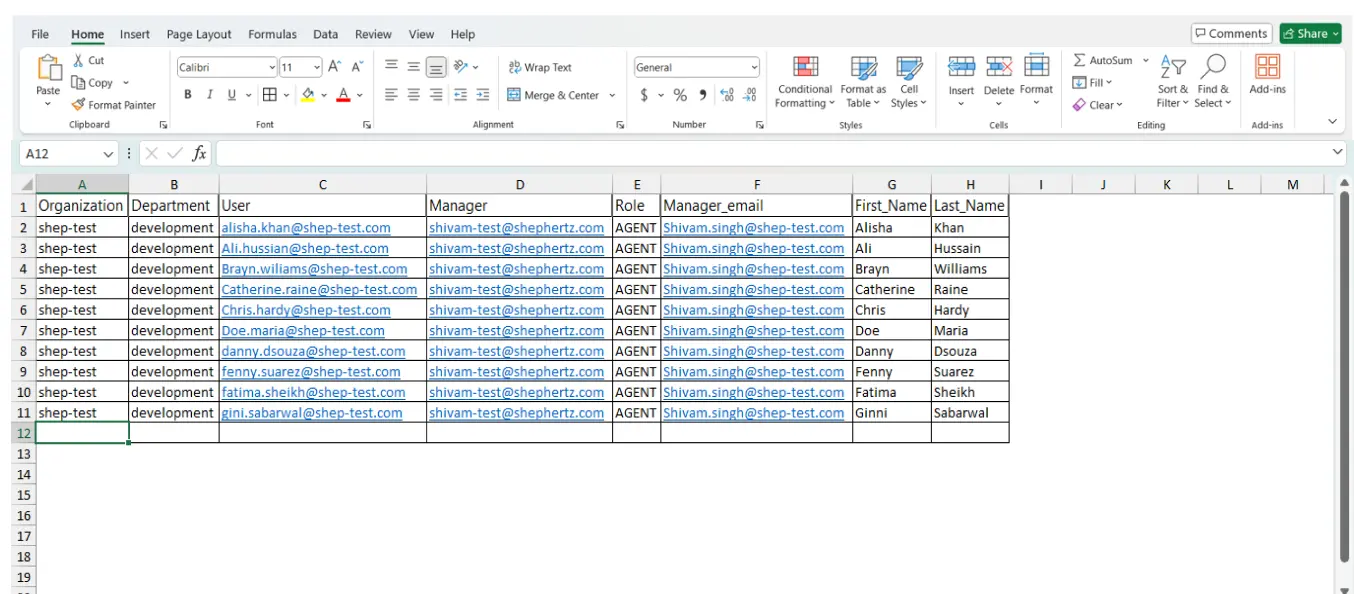
Step4: After filling in all the information, Upload the file
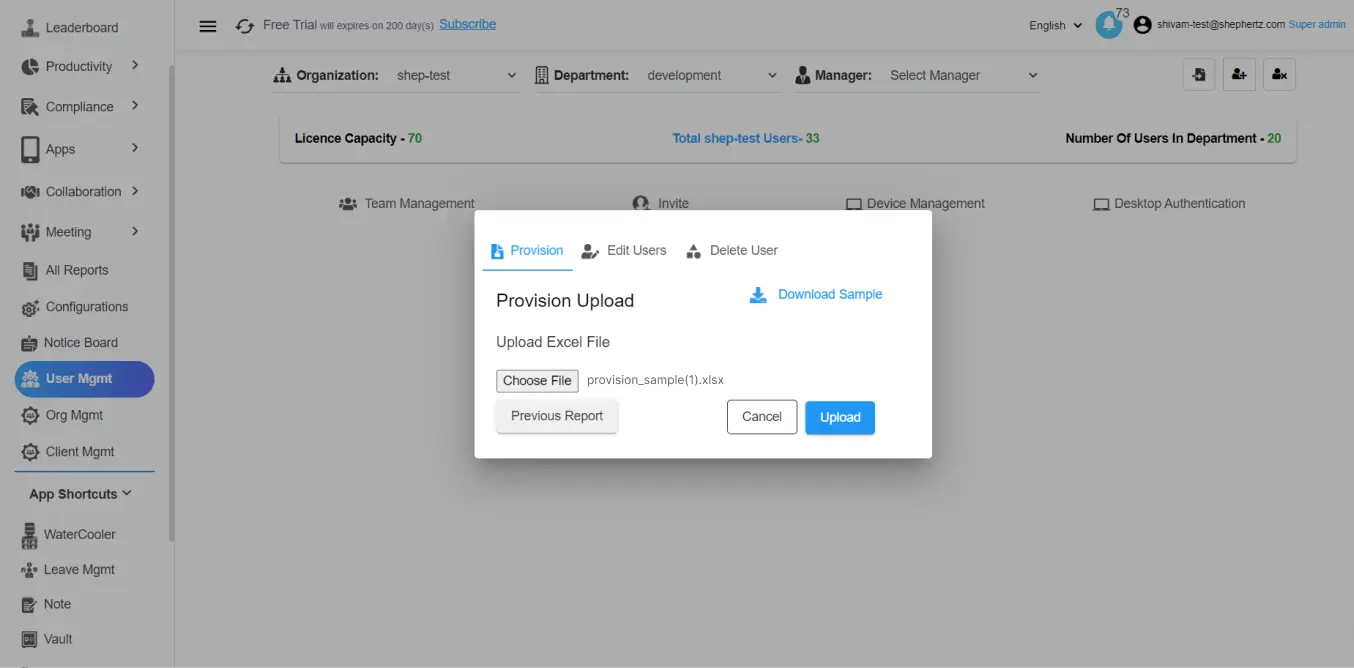
Step5:Open the response sheet to confirm the upload and obtain auto generated password for the users.
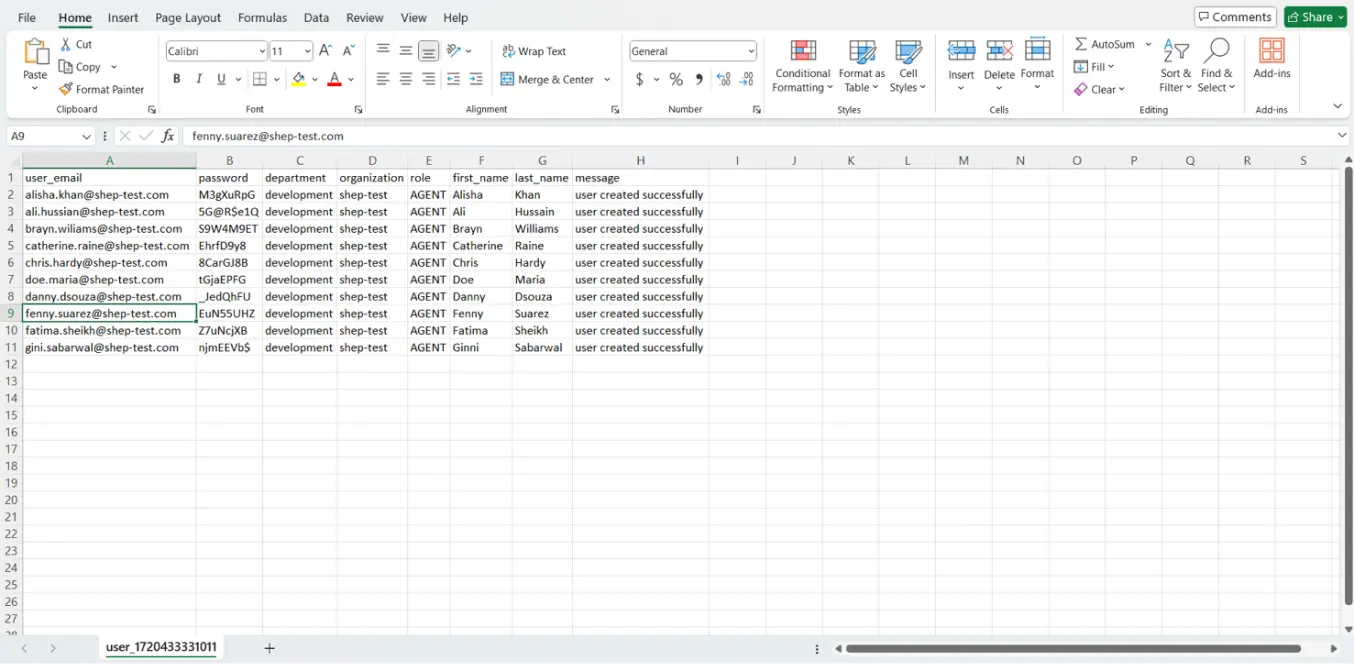
Step6: Check the console to confirm the onboarding process.