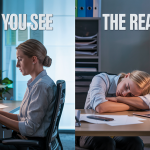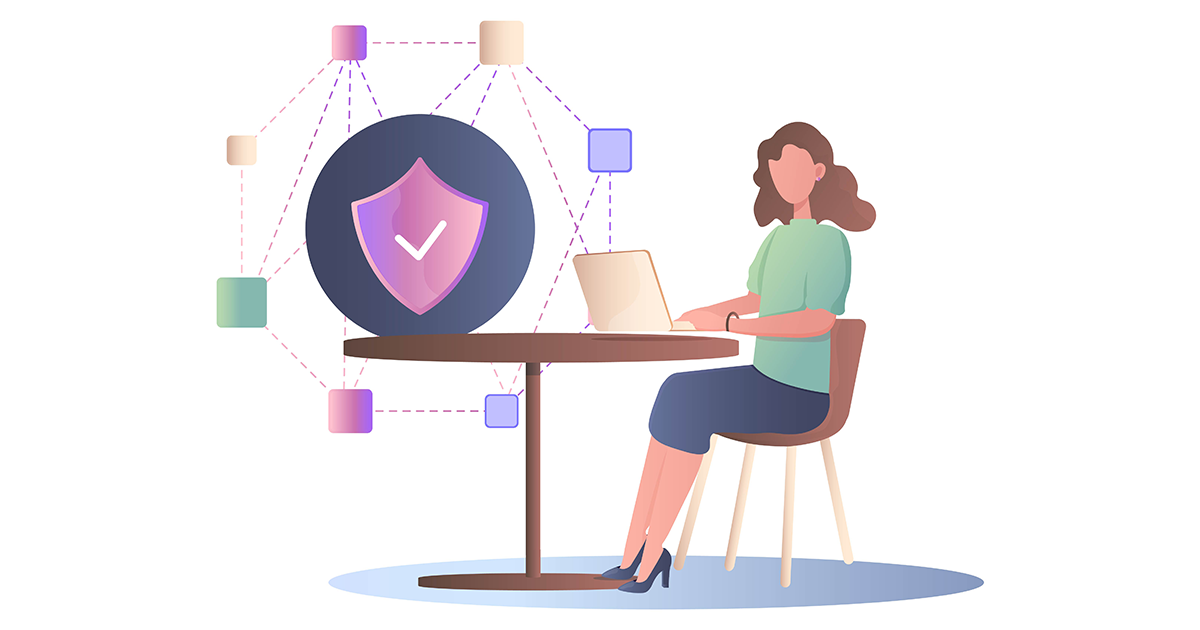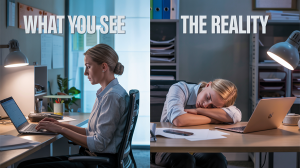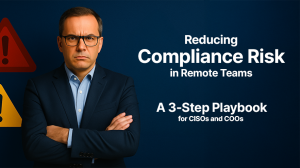Time is a pure diamond in the modern world. Knowing how to track it is the best way to optimize and scale your business’s operations. Time tracking has become a vital practice for organizations to stay productive and leap ahead of competition.
To make the most out of time, enterprises should have real-time insights into how their employees are spending their work hours (from login to logout), actively focusing on the project, or just being remote. However, despite being a useful process for businesses, many HRs and managers either find time-tracking a tedious task or simply don’t know how to do it without adding a toll on their daily routine.
To solve the challenge of tracking time for employees, employee monitoring software can be your business partner. It tracks employee hours automatically, including attendance, performance, website usage, activities, and more—offering comprehensive workforce analytics you need to improve decision-making and utilize work hours better. This time-tracking software can provide real-time insight into what they do and when they are in peak productivity mode.
In this blog, we will guide you through the 7 best ways to track employee hours, common challenges, and ways to counter these challenges.

Try wAnywhere Free for 14 Days
Explore all the powerful features of wAnywhere and see how easy time tracking and productivity monitoring can be
Why Do You Need to Track Your Employee Hours Automatically?
Time is the most important asset for businesses, and they must utilize it properly. Having real-time insight into employees’ time utilization, efficiency, and performance can help optimize and scale operations.

- Analyze and Optimize productivity
It automatically tracks working hours, analyzes activity, and categorizes time into productive and non-productive time. The real-time insights help to gauge idle time, efficiency, and productivity patterns. Managers can use this insight to make strategies and optimize productivity.
- Manage Payroll and Overtime Calculation
Accurate time tracking is crucial to ensure that your employees get fair compensation based on their billable hours. It is vital for businesses with an hourly-based workforce. It is best for organizations with an hourly-based workforce.
It helps in compliance with labor laws under the Fair Labor Standards Act (FLSA).
Employees must receive 1.5 times their pay if they work more than 48 hours per week. Tracking employee hours enhances visibility during overtime. It ensures compliance with labor laws to avoid legal penalties.
- Data-Driven Decisions
A business owner and manager can either break or make your growth. It must be based on real-time insight rather than guesswork. Time-tracking apps offer real-time insight into how active employees are and their productive patterns. Managers can use this insight to make data-driven decisions to eliminate bottlenecks and optimize their workflow.
- Increase Accountability and Reduce Distraction
Being constantly on the radar of time-tracking tools makes an employee more aware of how they manage their time.
For example, a creative writer using time tracking for brainstorming, researching competitive websites, and writing can see which tasks take more hours.
Additionally, constant social doom-scrolling and notifications are prominent factors that distract employees’ focus. According to a study, 33% of employee admit they use social media for at least one hour during their work. It also states that they took almost 23 minutes to refocus on their work.
This awareness fosters accountability and improves time management.
7 Ways to Track Employee Hours (Automatically and Manually)
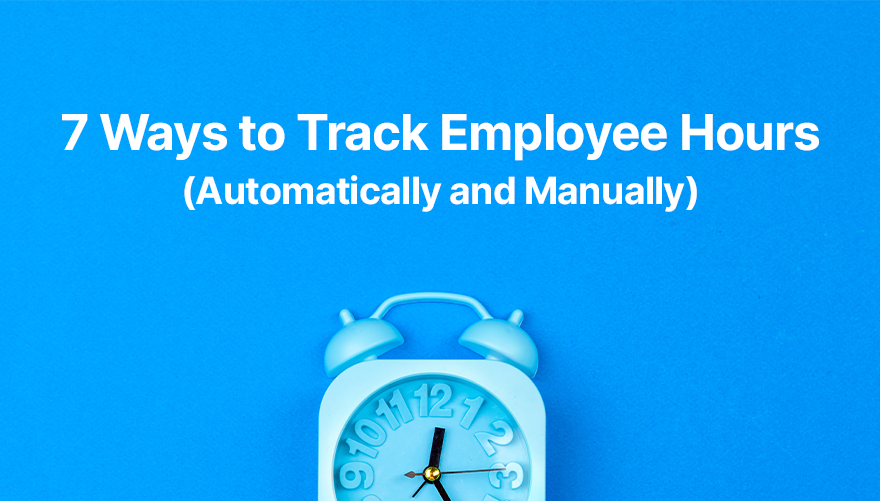
Choosing the right method depends on your team structure and business goals. Here are seven effective solutions that help track work hours accurately, maintain records, and improve workforce management.
1. Manual Timesheets
Manual timesheets are the most basic way to track employee hours. Employees log their start and end times daily, either on paper or through spreadsheets. It’s simple to implement and works well for small teams or businesses just starting.
It allows companies to maintain consistent records without needing complex tools.
Read more : Download Free TimeSheet Templates
2. Biometric Punching Machine
This method is reliable and avoids time fraud, like buddy punching. It’s a practical solution for on-site teams where physical presence is essential.
Businesses prefer biometric machines because they ensure accuracy without requiring manual input. Once set up, it saves time on daily tracking tasks.
3. Automated Time Clock Systems
Automated time clocks are electronic devices that track employee hours with clock-in and clock-out functions. Employees tap a card, scan a code, or use a PIN to log their work time. These systems record hours in real time and send the data directly to HR software. Automated time clocks reduce paperwork and simplify payroll calculations.
4. Mobile-Based Time Tracking Apps
Team members log their work time, breaks, and project updates directly from their phones. This is ideal for field workers or remote teams. These apps often include reminders and GPS tracking, ensuring records are accurate. It’s a flexible option that supports modern workplaces.
5. Employee Monitoring Software
Employee monitoring software helps track employee hours automatically and offers insights into productivity, activity, and performance. It tracks activity levels, takes screenshots, and generates timesheets without manual input. It’s scalable for remote, hybrid, and in-office teams.
This software takes a holistic approach to workforce management. With platforms like wAnywhere, you don’t need separate tools for time tracking, productivity reports, or attendance.
6. Geo-fencing and Location Tracking
Geo-fencing tools use location data to log when an employee enters or exits a defined work zone. It’s widely used in industries like logistics, construction, and field services. Once the employee is inside the set boundary, the system begins tracking time automatically. This method ensures on-site attendance without needing manual punches.
7. URL and Website Usage Monitoring
This method tracks how much time employees spend on websites and tools during work hours. It’s commonly used in digital teams to monitor focus and reduce distractions. The system automatically logs URLs visited, duration of usage, and activity levels.
It helps managers understand how work time is spent without asking employees to fill in time sheets. It also supports performance analysis.
Read more: How To Monitor Employee Productivity
Top Challenges When You Track Employee Hours Automatically
Automatic time tracking helps reduce manual errors and saves effort, but it’s not without its challenges. Here are the most common issues businesses face:
1. Inaccurate Time Tracking
Even though automatic tools promise accuracy, they sometimes log time incorrectly, especially if an employee forgets to switch tasks or if the tool misreads idle time as productivity. This creates misleading reports, which impact payroll and performance reviews.

See How wAnywhere Solves Time Tracking for Your Industry
Discover how businesses like yours improved productivity and simplified time tracking with wAnywhere.
2. Complex Setups and Integration Issues
Many time-tracking tools need to be integrated with payroll, project management, or HR systems. Its integration may be complicated for growing companies without a dedicated IT team. If the tool doesn’t sync properly, it can cause delays in salary processing or project reporting.
Track employee hours automatically with wAnywhere

wAnywhere is a smart, all-in-one employee monitoring software purpose-built for organizations of all sizes, industries, and work modes. wAnywyere helps you to track employee hours automatically and effortlessly, offering you actionable and comprehensive data you need to lead your teams with clarity not guesswork.
- wAnywhere logs employee work hours automatically from the moment they start work to the moment they log off. It tracks total active hours, break times, idle durations, and even project-specific engagement—without the need for employees to fill in timesheets manually.
- Go beyond the basic time tracking with wAnywhere. Get comprehensive workforce analytics that not only offers you time reports but gives in-depth reports on work trends, employee behavior, and productivity comparisons—from micro to macro—to take data-driven decision making at every step of your team management.
- Whether it’s a fixed shift or a flexible one, wAnywhere auto-generates accurate timesheets—daily, weekly, or monthly. From remote developers working in sprints to on-site support teams, it keeps you effortlessly on top of everyone’s schedules.
- Our ethical-tracking approach ensures it only monitors work-related metrics, not feeds our sensitive data. Our motto: privacy matters. It also reduces stress for employees, knowing what is monitored and what is not.
- Our API-based software seamlessly integrates with HRMS, payroll, or attendance tools to avoid disputes, delays, and manual entry errors—especially when you work with contractors or freelancers. Ensure timely, accurate and transparent payroll with wAnywhere’s real-time time-tracking reports.
- 15+ built-in productivity-enhancing apps for complete business operations with a unified platform for cost-effectiveness.
- It is simple to use and compatible with popular operating systems including Windows, Mac OS, Chromebook, and Linux.
- wAnywhere ensures compliance-ready time-tracking reports, so that ensures you remain compliant with regulations and helps HR maintain transparency and fair compensation practices.
Conclusion
Track employee hours automatically is the best way for businesses to ensure that their workforce is using time effectively. You can opt for the proven 7 best ways to track employees’ time, including manual timesheets, biometric punch-ins, mobile apps, and employee monitoring software.
The employee monitoring system is ideal for businesses of all sizes. It tracks employees to provide real-time insight into activity, performance, and website usage. However, it is crucial to be transparent about what you are monitoring to ensure ethical monitoring and to follow the boundaries set by regulatory bodies.
Read more: Top 10 Employee Time Tracking Apps & Software

Experience the Power of Effortless Time Tracking with wAnywhere
See how wAnywhere transforms the way teams track time, manage productivity, and stay compliant—without micromanagement.