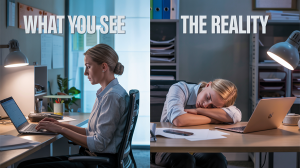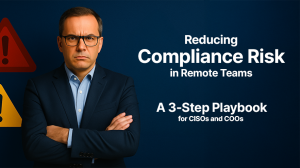Table of Contents
With the rise of remote and hybrid work culture, many businesses worry about how they will handle their teams and maintain productivity. For them, team management becomes challenging, as they struggle to know how their employees are working. That’s where these businesses turn to employee monitoring software.
However, with a sea of such tools available, how will you choose the best one for yourself? Not all tools are the same. Choosing the right employee activity tracking tool is selecting a strategic partner; one might just track keystrokes while others deliver actionable workforce insights.
Investing in the wrong software leads to:
- deteriorated employee productivity and morale,
- risking the organization’s private data and compliance,
- and wasted budgets
That’s why we spent countless hours researching and analyzing the best employee monitoring software, so you don’t have to.
This blog will tell you the top 6 best employee monitoring software in 2026 that you can pick for your business no matter your industry, team size, or work culture. This comparison is based on features, user-friendliness, compatibility, and pricing.
| Software | Key Features | Pricing (Starting) |
| wAnywhere | AI-powered, all-in-one platform; browser-based monitoring; time/task tracking; voice recognition; compliance focus | 14-day Free trial + Paid plans (from $12/user/mo) |
| Hubstaff | Time tracking with screenshots; GPS/geofence; payroll & invoicing; silent background tracking; 35+ integrations (Slack, Jira, Asana, GitHub, QuickBooks, etc.) | Free (solo) & from $7/user/mo |
| Insightful | Automatic time mapping; app/URL tracking; idle time alerts; AI insights; productivity analytics | From $6.40/user/mo (billed annually) |
| Time Doctor | Time/project tracking; distraction alerts; task management; payroll integration; screenshot & video recording | From $7/user/mo (Basic plan) |
| RemoteDesk | Continuous facial recognition; workspace monitoring; URL/app blocking; biometric identity verification | Contact vendor (enterprise pricing) |
| DeskTime | Automatic time tracking; project & task timing; app/URL tracking; productivity reports; Pomodoro timer | Free plan; Pro ~$6.42/user/mo |
What is Employee Monitoring Software?
Employee monitoring software (also known as productivity monitoring software) are digital tools that track and record employees’ activities during work. These tools allow managers to easily monitor employees’ performance, productivity, work patterns, and behavior in real time.
Employee monitoring tools provide workforce analytics to spot bottlenecks, support employees, improve decision-making, and enhance overall productivity. Such tools track employee activity by monitoring keystrokes, mouse movements, or screen timings.
Earlier, employee tracking tools were limited to just basic time tracking. Today, many software track multiple parameters such as:
- active time,
- screenshots,
- project status,
- browsing history,
- app usage,
- live location,
- and even calls.
Now, with advancements in technology, AI-powered employee monitoring tools are taking employee tracking to the next level. These tools detect employees’ voice, facial expressions, gestures, not-at-desk or multiple-desk scenarios to strengthen compliance while improving productivity.
How Employee Tracking Software Works?
There are many ways employee monitoring software can work for you. If you want to track your employees openly (with their consent), you can install these tools on their laptops or as a browser extension. In this case, whenever employees start their systems, tracking will automatically begin.
At the same time, if you want to track employees privately, many platforms also offer stealth mode, which runs silently without notifying the user.
Tip: We always recommend that before implementing any employee tracking software, you keep your employees openly informed to maintain transparency and trust. In many countries and industries, employee consent and a clear policy are legally required, or at least timely notice must be given to safeguard their privacy.
In every case, these tools run in the background of your computer, capturing every detail of how, when, and where your employees work. This data is collected and sent to a central, cloud-based dashboard that administrators can access in real time or through detailed reports. It is important to remember that these tools are not meant for surveillance.
Rather, they help you better understand your business, team, and operations so you can make smarter decisions and optimize workflows without micromanagement.
The six top employee monitoring tools we will discuss all provide the flexibility to adapt them to your unique workflows. You can configure:
- Tracking hours (start/stop)
- Screenshots frequency
- Apps and websites allowed or blocked
- User permissions and privacy levels
- Alerts and notifications
- Reporting formats and schedule
Why Employee Monitoring Software Matters in 2026
Tools that help in employee productivity tracking are becoming common in most of the organizations. Whether you operate in remote, hybrid, or in-office setups, you cannot compromise on visibility, productivity and accountability in your business. That’s why almost 70% of enterprises monitor their employees in 2026, according to Gartner.
1. Remote/hybrid workforce demands
Businesses require clear visibility to boost productivity amongst teams spread across locations in a remote and hybrid work model. Remote employee monitoring software allows managers to track the workforce. The challenge is to implement a solution that provides the necessary oversight without eroding the trust and autonomy that make remote work so appealing to employees in the first place.
2. Compliance and data security concerns
Compliance and data privacy will become a necessity for businesses in 2026. Some employee tracking software also comes with built-in compliance tracking tools. Such tools help to detect the usage of private data by employees in real-time to avoid data threats, take proactive measures, and protect compliance. GDPR non-compliance can result in a fine of up to 20 euros or 4% of annual turnover. AI-powered security compliance tools can help comply with the GDPR, HIPAA, and SOC 2. It offers secure tracking, data encryption, and eliminates unauthorized behaviors.
Read more: How to Enforce a Clean Desk Policy in Your Business in 2025: A Comprehensive Guide
3. Addressing time theft, idle time, and shadow IT
Monitoring software also matters today because they help you to address time theft, long idle time, and unauthorized software usage to save business operations. Even the challenge of ‘Shadow IT’ (using unproved applications or websites) won’t be an issue in your business because these software also have the capabilities to identify and track unproductive apps & web usage in real-time.
10 Things to Look for Before Investing in Employee Monitoring Software
| Features | Explanation |
| Real-Time Monitoring | Look for live dashboards that update constantly. Real-time tracking lets you catch problems as they happen (e.g. long idle breaks or suspicious app use). |
| Cross-Platform & Mobile Support | Ensure the software works on all devices your team uses (Windows, Mac, Linux, iOS/Android). Mobile time tracking and GPS/geolocation are a plus for field teams. |
| Integration Ecosystem | Check integrations with your existing tools: project management (Asana, Jira), collaboration (Slack, Teams), payroll (QuickBooks, Gusto), etc. This streamlines workflows and data syncing. |
| Reporting & Analytics | Powerful analytics and customizable reports (PDF/CSV exports, automated schedules) help turn data into decisions. Bonus if AI-powered insights highlight patterns. |
| Privacy & Compliance Controls | The best tools let you anonymize data (e.g. blur screenshots) and notify employees when tracking is active. They should support compliance (HIPAA/GDPR) and offer audit logs. |
| User Interface & Usability | A clean, intuitive UI means less training. Evaluate demo screenshots or trials: is the dashboard easy to understand? Modern solutions often use drag-&-drop or AI search in reports. |
| Customization & Alerts | You should be able to tailor what’s “productive” (e.g. which apps, websites). Alerts for overtime, idle, or policy violations let you automate oversight. |
| Employee Self-Service | Features like mobile “clock in/out” or transparent dashboards for employees can boost buy-in. Some tools allow users to annotate time or justify idle periods, which encourages trust. |
| Security Features | Ensure the software uses encryption and secure cloud hosting. Multi-factor admin logins and compliance certifications (ISO, SOC 2) are important for data security. |
| Pricing & Trial Options | Look for clear pricing (per seat vs. per device). A free trial or demo helps you test fit. Note multi-year discounts or paid add-ons. Always compare total cost for your team size. |
Top 6 Employee Monitoring Software in 2026
1. wAnywhere
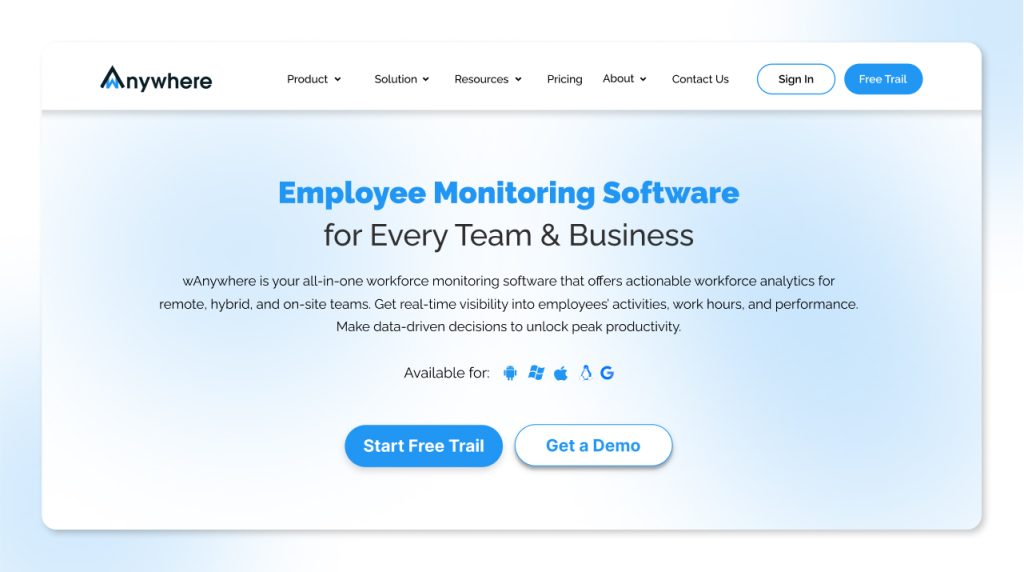
wAnywhere is an AI-powered, All-in-one platform that allows you to monitor employee productivity and strengthen compliance security in remote, hybrid, and on-site teams. Our mission is to enable businesses to work from anywhere by leading highly productive, secure, and transparent teams.
We solve some of the most complex challenges of the business world, such as maximizing workforce productivity, enforcing a clean desk policy, strengthening compliance security, team management, and more, with our cutting-edge, highly customizable AI solutions.
We believe employee monitoring should be holistic, which means it should safeguard compliance along with productivity. A business is truly productive only when it is also secure and compliant.
That’s why world’s top-tier BPO, BFSI, and IT enterprises work with wAnywhere in elevating productivity, boosting data security and improving decision-making.
Employee productivity monitoring key features:
- Attendance Management
- Time Tracking
- Hybrid Analytics
- Time Off Management —
- Activity Tracking
- Online Timesheets
- Field Force Productivity
- Software Development Productivity
- AUX Management
- Time Spent Tracker
- Task Based Productivity
- Keyboard & Mouse movement tracking
- Apps & Website Usage
- Application Based Productivity
AI-powered compliance monitoring Key features:
- Screen/person monitoring
- Data breach security
- PII/PHI masking
- Facial recognition system
- Multiple/unknown/ not-at-desk person detection
- Multiple/unknown voice detection
- Screenshots
- Location tracking & geofencing
- Mobile detection
- Audit trail & remediation workflow
wAnywhere is built with one goal: to help businesses go beyond tracking productivity and reach higher standards of both efficiency and compliance.
What we have observed is, unlike tools that are limited to just time tracking or activity monitoring, wAnywhere delivers workforce analytics that matter, helping you optimize resources, support employees, and lead with confidence instead of guesswork.
wAnywhere takes the lead. It gives you a clear picture of when, where, and how employees work. You can compare performance at a team or department level to see exactly how groups are performing.
It also highlights bottlenecks, gaps, or unproductive areas. If you manage mixed setups—remote, hybrid, and on-site—you get real-time analytics that show how each setup performs. On top of that, wAnywhere measures productivity contributions from individuals, teams, and departments so you can improve operations across the board.
wAnywhere also brings compliance and security into focus. You can effortlessly set up clean desk policies, protect sensitive data to avoid data breach, and comply with enterprise-grade security standards. It makes it a leading tool for BPO, BFSI, Healthcare and other data-sensitive industries. wAnywhere is also the most user-friendly platform you can use for employee monitoring.
Pricing tiers
wAnywhere offer a free 14-day trial period, so you get hands-on experience of the tool before you use it.
- Standard Plan: $6 per user/month
- Premium Plan: $15 per user/month
- Custom Plan: A tailored solution for enterprises, offering features like AI detection and screen recording.
Pros:
- wAnywhere’s comprehensive monitoring features and robust AI-driven compliance tools are a major advantage.
- Its user-friendly interface is intuitive, and the platform is scalable for businesses of all sizes.
- A significant strength is its multi-device compatibility, supporting Windows, Mac, Chromebook, and Linux.
- You can also schedule automated reports, which you will receive directly in your inbox.
- It gives you a mobile application to monitor your field force as well.
Cons:
- This monitoring platform is feature rich because it provides holistic employee monitoring solutions which can be, at times, challenging for users to get a hold on it.
- Pricing is slightly higher-end, but many find the feature set justifies the cost.
Integrations:
wAnywhere comes with unlimited integrations via API to connect with your existing tech stack for seamless workflows. It means you can integrate your popular tools like HRMS, project management, and payroll effortlessly.
Ideal use case:
This tool is best for compliance-focused organizations, managers who need real-time insights, and enterprises looking for a scalable, all-in-one solution. Its dual focus on productivity and security makes it ideal for companies that handle sensitive data.
User Reviews:
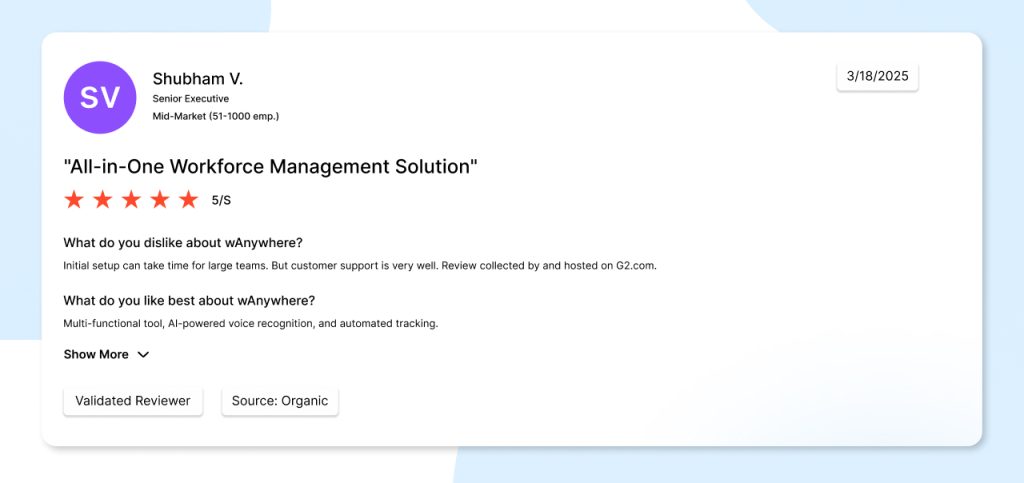
Employee monitoring software reviews on G2 highlight wAnywhere’s strengths, with users praising its AI-driven productivity analysis, user-friendly dashboard, and effectiveness for managing remote teams. Positive feedback often notes the platform’s transparency and value for money. Negative feedback is limited but includes mentions of the initial setup taking some time.

Unlock Peak Productivity with wAnywhere’s Employee Monitoring Software
Track productivity, ensure compliance, and get real-time insights — all in one powerful platform.
2. Hubstaff
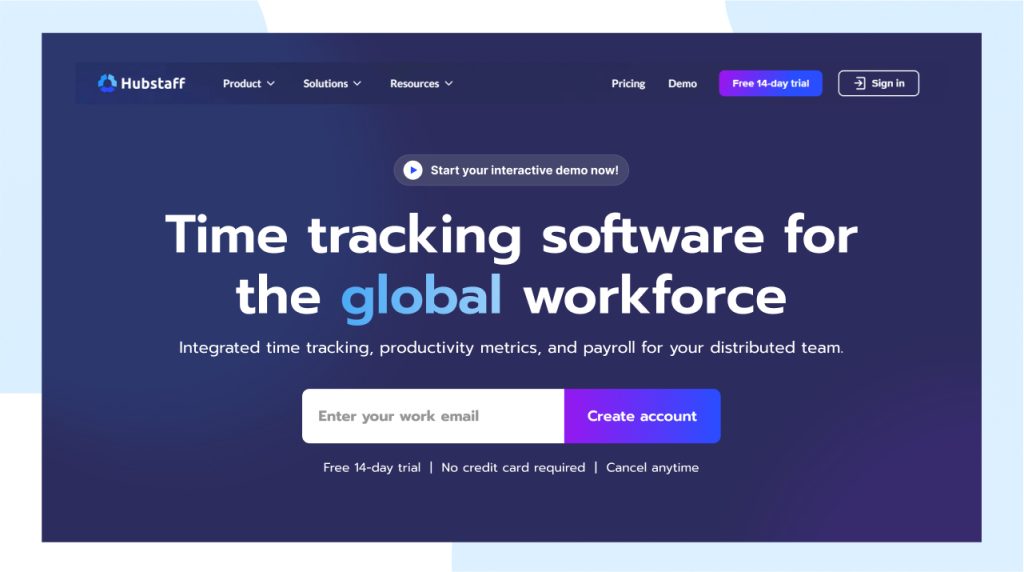
Hubstaff is a time tracking tool that includes features like activity and time monitoring, GPS-based location tracking, timesheets, and payroll management. It is a flexible platform mainly designed for remote teams and field-based employees.
Features:
Here are some key features:
- Time tracking, online timesheets, automated payroll
- Activity levels (keyboard & mouse), optional screenshots, idle time detection
- App and URL tracking, GPS and geofencing
- Employee scheduling, workload and time limits, time off and holiday management
- Project budgets, Kanban project boards, invoicing
- Expense tracking, detailed reports and analytics, dashboard
Pricing:
- Starter: $4.99 per user/month with basic features like time tracking and limited reports.
- Grow: $7.50 per user/month, with advanced reports and a tasks add-on.
- Team: $10.00 per user/month, which unlocks unlimited integrations, scheduling, and attendance tracking.
- Enterprise: Contact for a custom quote.
Pros:
- Hubstaff’s biggest strengths are its strong feature set and integrations.
- Customization is flexible, as managers can turn features like screenshots on or off and set permissions per user.
- Many users also find the UI simple and easy to use.
Cons:
- A common drawback is that some employees see it as invasive.
- Another issue is pricing for large teams since every seat adds up.
- The mobile timer also needs admin approval by default.
- A few users mentioned slowdown on older machines when too many screenshots are captured, but this is not common.
Integrations:
You can integrate over 30 apps with Hubstaff. These apps include: ActiveCollab, Airtable, Asana, Basecamp, Breeze, ClickUp, Deel, FreshBooks, Freshdesk, GitHub, GitLab, Google Calendar, Google Drive, Google Sheets, Gusto, Insightly, Jira, Monday.com, Paymo, Payoneer, PayPal, Podio, QuickBooks, Redmine, Salesforce, Slack, Teamwork Projects, Trello, Wise, Zendesk, Zoho Projects.
Ideal for:
Hubstaff is great for small and medium teams or agencies that need straightforward time tracking and easy payroll or invoicing. Its scheduling and budgeting features work well for businesses that bill by the hour or by project. The layout is simple and clear, so managers new to monitoring can get started without stress, and the team won’t feel like they’re being watched too closely.
User Reviews:
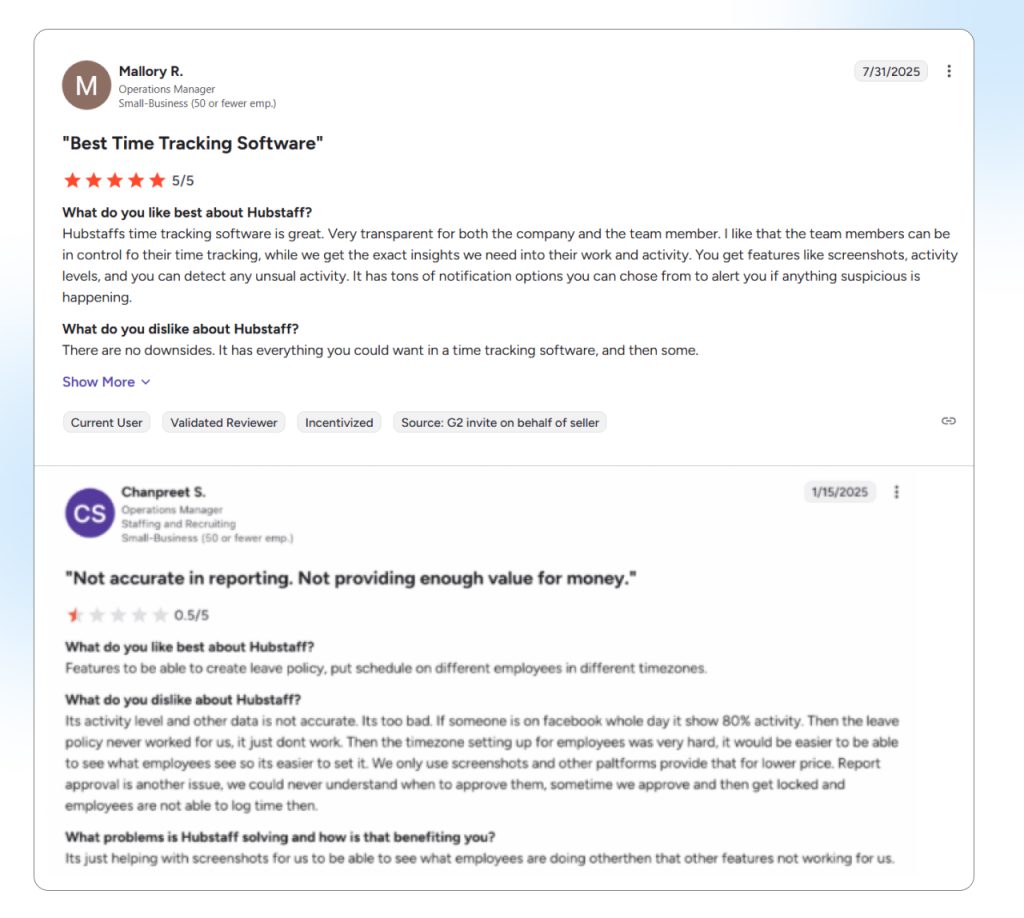
3. Insightful
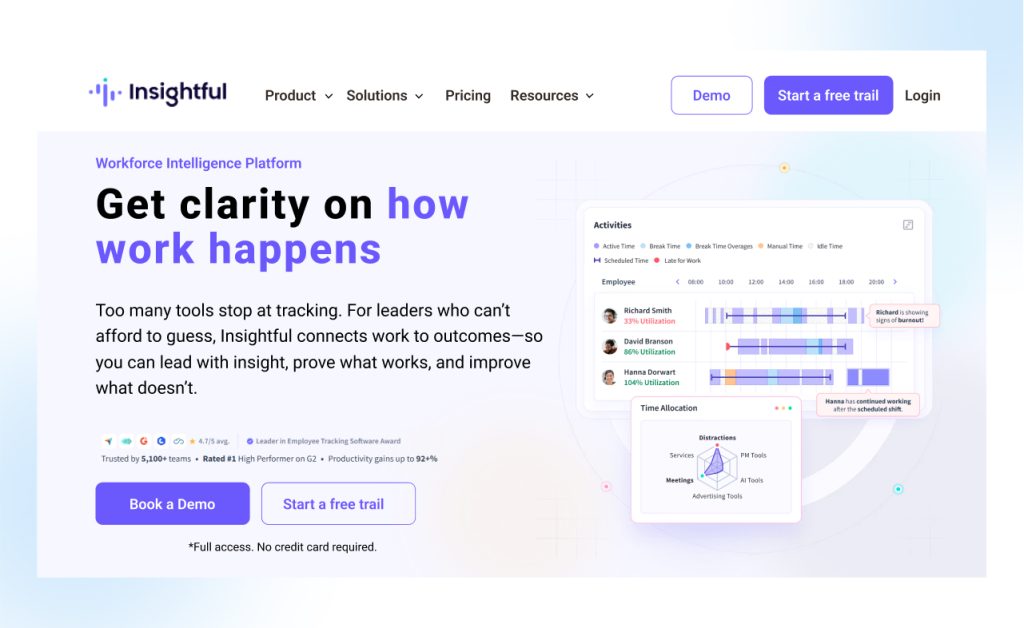
Insightful (formerly called Workpuls) is an employee productivity tracking solution that is focused on granular analytics for remote teams. The platform position itself as a complete “Workforce Intelligence” platform, which help you “measure and boost productivity by analyzing activities in real time”.
Features:
- Time tracking, manual time entries, attendance tracking, project and task tracking
- Productivity management, real-time monitoring, app and website usage tracking, screenshots, stealth mode
- Reporting and analytics, customizable dashboards, alerts, audit logs
- Budget management, user roles and permissions, API access
Pricing:
Insightful offers a 7-day free trial with no credit card required.
- Employee Monitoring: $8 per employee/month.
- Time Tracking: $10 per employee/month.
- Automatic Time Mapping: $15 per employee/month.
- Enterprise: Contact for a custom plan.
Pros:
- Insightful is strong in visibility. It gives “insights that are in-depth about employee productivity and time utilization.
- It replaces manual timesheets.
- Seen as good value for money. It gives enterprise-level features without the enterprise-level costs.
Cons:
- Main criticisms focus on minor accuracy issues.
- Some users said Insightful cannot detect “mouse jiggler” tools (people using auto-movement devices to appear active), which can misreport activity
- A few users mentioned slight delays in syncing data during busy hours.
- Compared to simpler tools, it can have a steeper learning curve if you want to use all its analytics features.
Integrations:
You get over 50 integrations with Insightful. These includes: Asana, Azure DevOps, Jira, Trello, BambooHR, Freshteam, Factorial, Insperity Premier, IntelliHR, JumpCloud, Justworks, Kallidus Sapling, Keka, Lucca, Microsoft Entra ID, Officient, Okta, OneLogin, OysterHR, Deel, AllianceHCM.Asana, Azure DevOps, Jira, Trello, BambooHR, Freshteam, Factorial, Insperity Premier, IntelliHR, JumpCloud, Justworks, Kallidus Sapling, Keka, Lucca, Microsoft Entra ID, Officient, Okta, OneLogin, OysterHR, Deel, AllianceHCM.
Ideal for:
We believe the platform “Insightful” is suitable for Remote-first companies and staffing agencies that need deep analytics.
As well as it is great for teams that want to optimize workflows or do billable hours tracking, as it gives clear transparency on who’s working on what. Not to overlook that smaller teams also appreciate the affordability.
User Reviews:
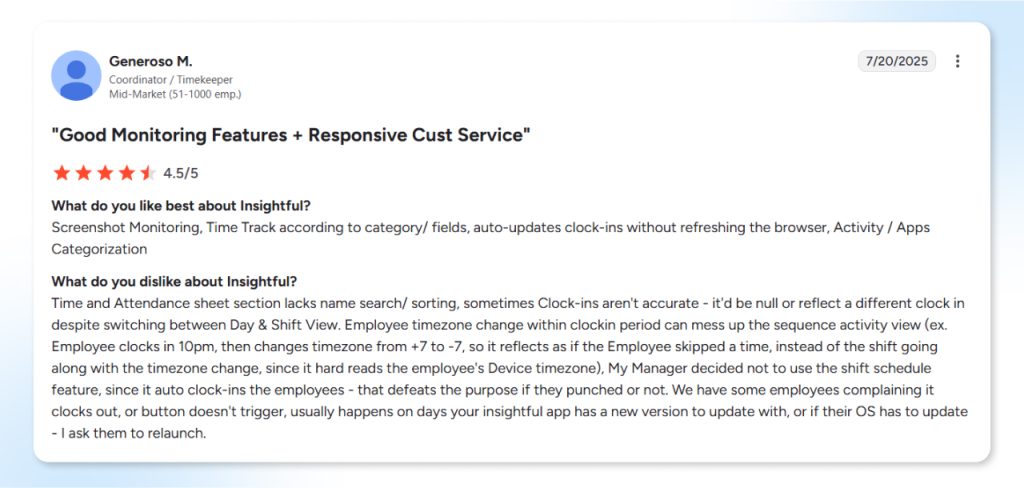
4. Time Doctor
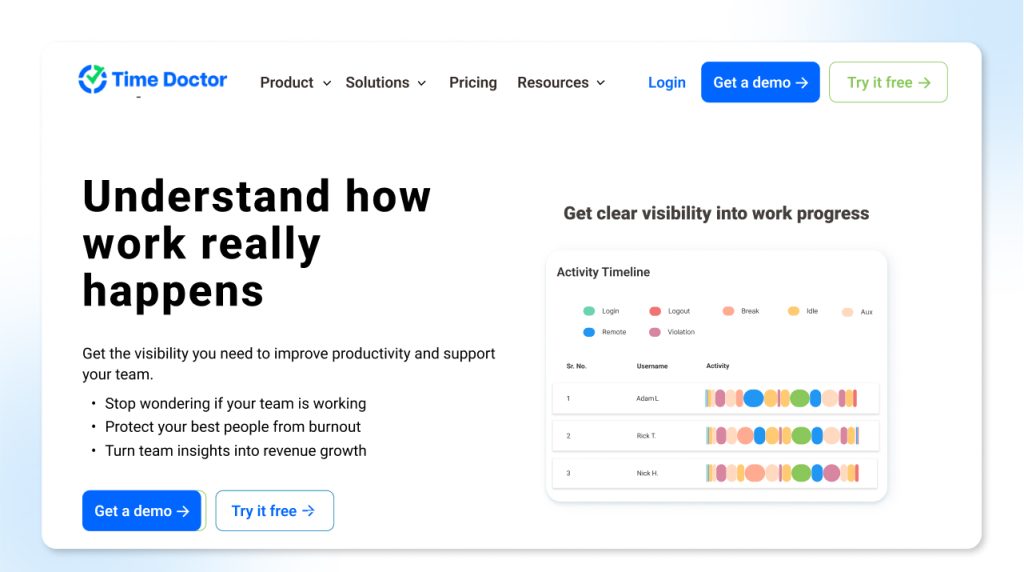
Time Doctor is a veteran player in the monitoring field, built to help managers see how time is spent on a micro and macro level. It’s particularly well-suited for companies that bill by the hour or need strict project tracking.
Features:
- Time tracking, manual time entries, work scheduling, idle time detection
- Activity tracking, app and website usage, stealth mode
- Project tracking, task tracking, workload monitoring
- Automated payroll, timesheets, invoicing, expense tracking
- Detailed reports, dashboards, AI-powered insights
Pricing:
Time Doctor offers a 14-day free trial, and its pricing is structured into three tiers when billed annually :
- Basic Plan: $6.70 per user/month. Covers automatic time tracking and screenshots.
- Standard Plan: $11.70 per user/month. Adds advanced reports, scheduling, and over 60 integrations.
- Premium Plan: $16.70 per user/month. Includes video screen recording, Single Sign On (SSO).
Pros:
- Users like Time Doctor’s solid reporting and task features.
- Many find it easy to “visualize” time spent overall and on specific projects.
- The mobile app and offline tracking (through manual timers) allow field teams to log work reliably.
Cons:
- Performance-wise, a handful of users reported that the app can slow down older computers when running.
- There are occasional complaints also about having to go through the web app for certain edits (rather than the desktop app).
Integrations:
Time Doctor links to many task and communication tools (Slack, Asana, Trello, Jira) and payroll services. It offers an API as well for custom workflows.
Ideal for:
Professional services, agencies, or any remote team needing rigorous time audits. If you bill clients by the hour or need precise payroll reports, Time Doctor’s features (like web/app reports and budget alerts) are valuable.
User Reviews:
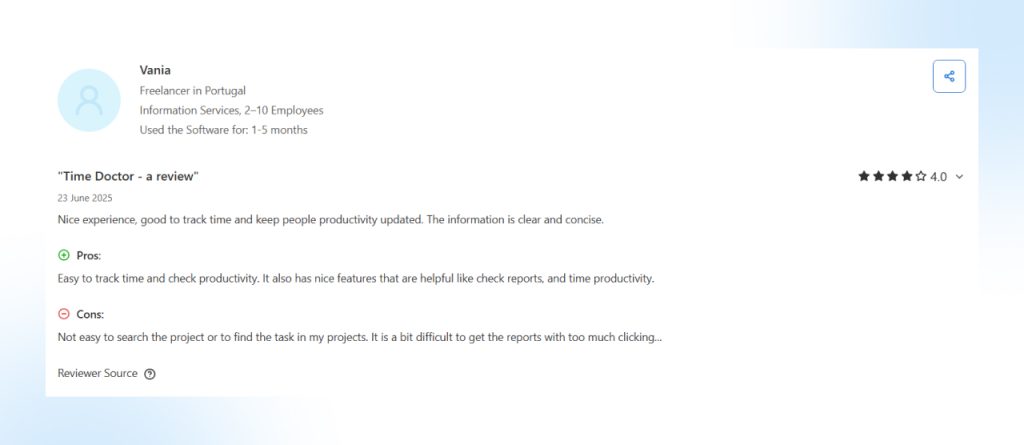
5. RemoteDesk
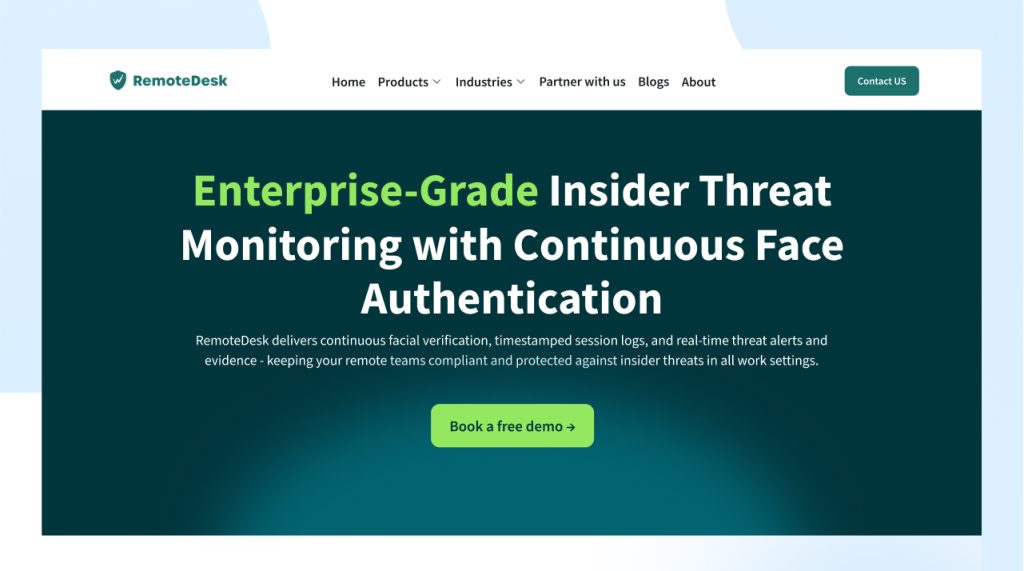
RemoteDesk (by TechR) is a specialized workforce protection and monitoring platform. Besides basic time tracking it also emphasizes high-security solutions that are tailored for industries like BPOs, call centers, and any work-from-home agents dealing with sensitive data.
We have observed that this platform is suitable for businesses who are only looking to enhance data security and compliance. The focus of this platform is towards security-focused features, rather going deep in a holistically way of monitoring workforce analytics (that includes productivity metrics as well).
Features:
- Continuous facial scan verification / face-authentication
- AI-powered eDLP (endpoint data loss prevention)
- Imposter & spoof detection, shoulder surfing detection
- User presence detection & continuous identity verification
- Clean desk policy enforcement
- Zero Knowledge proof architecture (no biometric data storage)
- Automated screenshots & image-based capture of non-compliant behaviour
- Admin dashboard with analytics & security alerts
Pricing:
RemoteDesk is enterprise-focused, so pricing is not public. You typically contact the vendor for a custom quote. Expect it to be higher than average due to its advanced features.
Pros:
- It offers peace of mind through strict security.
- It enhances identity verification and security.
- The monitoring is continuous and AI-driven, so it catches things many other tools miss.
- The platform also includes standard time-tracking and engagement metrics.
- The obvious trade-off is complexity and cost.
Cons:
- RemoteDesk can be overkill for small teams or non-sensitive environments.
- It sometimes makes the system slow, and [it] hamper[s] the workflow, according to our findings on forums.
- Integration details are also limited; it may not connect to as many third-party apps as general tools.
Integrations:
RemoteDesk focuses more on security than third-party integrations. It likely supports SSO and directory sync for identity management, plus basic CSV exports. If you need deep tool integrations, wAnywhere and Hubstaff might be better.
Ideal Use case:
Professional services, agencies, or any remote team needing rigorous time audits. If you bill clients by the hour or need precise payroll reports, Time Doctor’s features are valuable for you.
User Reviews:
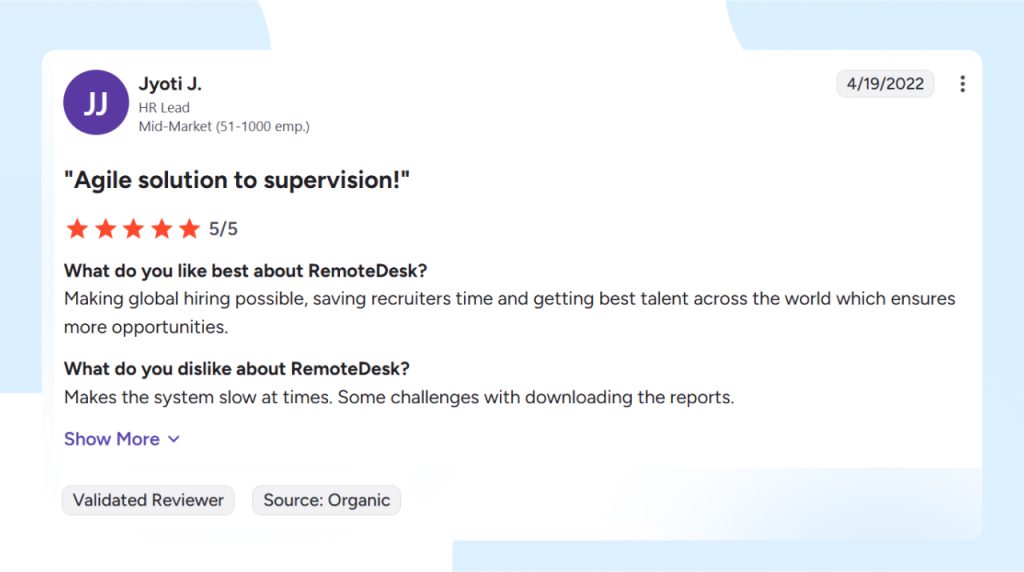
6 DeskTime
DeskTime is an automatic time tracking and productivity app designed for simplicity and efficiency. It’s aimed at individuals and teams who want set-and-forget tracking: once you install the client, it logs all work automatically.
Features:
DeskTime’s core is its “Auto” time tracking. Here are the key features of DeskTime:
- Automatic time tracking, manual time entries
- URL & app tracking; document title tracking
- Screenshots (with adjustable interval & quality)
- Project & task time tracking
- Productivity calculation; distinguishing productive vs unproductive time
- Shift scheduling; absence calendar
- Admin dashboard, reporting & exports
- Mobile app time tracking; offline/away tracking
Pricing:
DeskTime offers a 14-day free trial and even a free version with unlimited users and projects. Its tiered plans include :
- Pro: $7 per user/month.
- Premium: $10 per user/month.
- Enterprise: $20 per user/month.
Pros:
- DeskTime is praised for its ease of use and simple setup, which leads to quick implementation and high adoption rates.
- Its automatic time tracking eliminates the need for manual data entry.
- The Pomodoro timer and Private Time features are highly valued for promoting a healthy work-life balance.
Cons:
- The most cited limitations are minor customizations.
- The auto-tracker sometimes mislabels tasks as “unproductive” when they weren’t, wishing for better category management.
- Many may find DeskTime’s pricing a bit high for full teams
Integrations:
DeskTime connects with Google Calendar, Outlook, Jira, Asana, Slack, Trello, and Zapier. It also has a Chrome extension for extra tracking.
Ideal Use case:
Freelancers, startups, and small businesses looking for simple automatic time tracking. If you want a “set it and forget it” solution with a nice UI, DeskTime fits.
It’s also used by teams that want individual accountability without managerial overhead, employees can see their own stats too.
User Reviews:
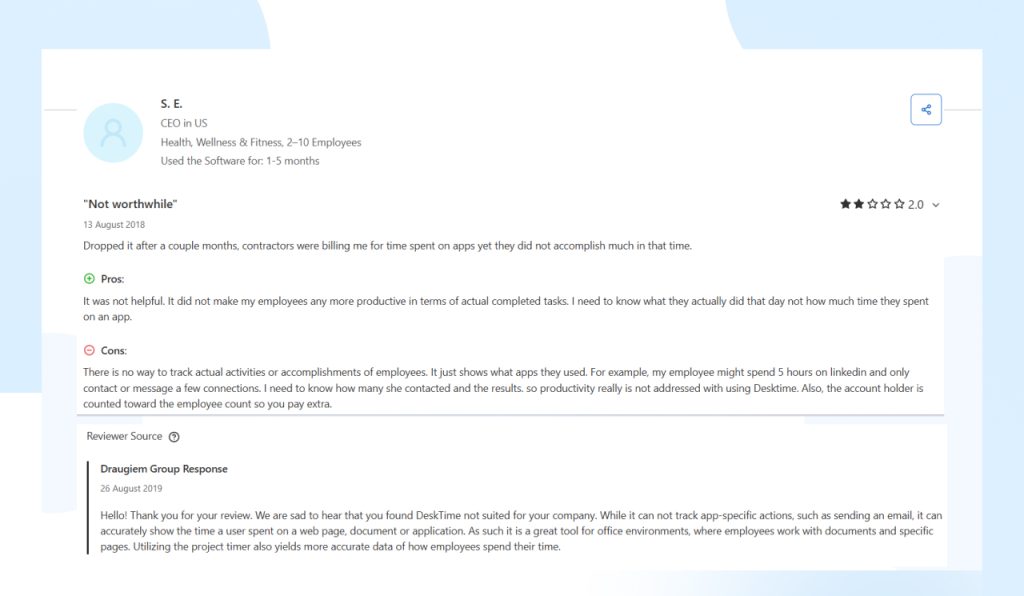
How to Choose the Right Employee Monitoring Software for Your Business
When selecting a monitoring solution, consider these key criteria:
Define your goals clearly: Each monitoring tool is strong in different areas. Therefore, you should know which problem you want to address, like increasing productivity, measuring time, or improving compliance. When the goal of monitoring is clear, you will not select unnecessary features.
For instance, if you are in BPO/BFSI (where industries are data-sensitive), you will typically choose employee monitoring software that tracks compliance along with productivity. Write down 2-4 primary features. Prioritize them. Use them to compare different solutions.
Usability & Reporting: The software should be easy to use because if the tool is complicated, employees will get frustrated and avoid it. In addition, the tool should provide an intuitive dashboard so managers can quickly understand reports without hassle. Reports should be customizable (by team, time period, or project) so decision-making becomes easy for managers.
You should look for tools that give real-time data so you can solve problems proactively. Reporting is a crucial feature in any employee monitoring software, so ensure the data is actionable and not just raw information.
Scalability & Integration: The tool should be scalable when your business scales. It should work seamlessly with 10 employees or 1000 employees. Also, ensure that the monitoring software smoothly integrates with your tech stack so there is no disturbance in your workflows.
Make a list of applications you use daily like HRMS, project management, or payroll, and ensure the monitoring software integrates with all seamlessly. In addition, check that the software works on your OS systems (like Windows, iOS, Linux, etc). Also, confirm if it is compatible to APIs so you can add integrations later anytime.
If the monitoring software ticks every box of your tech stack, then it is the right match for you. If the monitoring software ticks every box of your tech stack, then it is the right match for you.
Security of data: It is better to have no monitoring tool than to have an insecure one. This is because your sensitive data will be at risk if the software is not compliant. Ensure you choose a platform that matches global compliance certifications (like GDPR, ISO, CCPA, SOC, etc). Also, ensure encryption both in transit and at rest. Prioritize features like encryption, access control, and audit logs because they are essential for data security.
Cost vs ROI: Some tools are cheap but offer fewer features, some tools are expensive but feature-rich. You have to figure out how many features you need based on your monitoring goals. Compare how much benefit the tool gives versus how much cost it adds. One more important thing, before investing in any monitoring software, stay informed about hidden costs like training, deployment, maintenance, and possible customization.
Pilot/testing before full rollout: It is always best to run a trial or pilot group first. These trails are often free and help to reveal integration issues, employee reaction, actual usefulness of data.
Policy & communication: Read online reviews for employee monitoring software. Whatever tool you are going to buy, read its reviews on platforms like Reddit, Trustpilot, G2, or Capterra. This will help you know the nuances of the tool that you might miss in the demo. You can also talk to your friends in other companies to know which monitoring tool they are using so you get a trustworthy tool with the help of word of mouth.
Read more: Top 10 Employee Time Tracking Software
Which Employee Monitoring Software Is Best for You?
Which Employee Monitoring Software Is Best for You?
| Software | Ease of Use | Customization | Integration Capabilities | Unique Feature |
| wAnywhere | High (intuitive AI dashboards) | High (workflow rules, AI tagging) | Unlimited integrations via APIs | AI-powered voice recognition & Clean Desk monitoring |
| Hubstaff | High (minimal learning curve) | High (per-user permissions) | 35+ apps (Slack, QuickBooks, Jira, etc.) | Silent background tracking for company devices |
| Insightful | Medium (rich UI, some learning) | Medium (activity categories) | over 50 integrations | Automatic time mapping & idle detection |
| Time Doctor | Medium (feature-rich interface) | Medium (policy settings) | Supports hundreds of popular applications | Distraction alerts (pop-up warnings) |
| RemoteDesk | Low (complex, specialized) | Low (set compliance policies) | (Limited, security focus) | Continuous identity verification (face biometrics) |
| DeskTime | Very High (simple UI) | Medium (custom app categories) | Google Calendar, Jira, Slack, Zapier | Fully automated tracking (no manual timers) |
Final Thoughts
Ultimately, the best monitoring tool depends on your priorities. Even though the functioning is the same, every tool works in a slightly different way. One tool focuses on a particular thing, another on something else.
wAnywhere: Best for enterprises and regulated teams. Strong in productivity monitoring, actionable workforce analytics and AI-driven compliance security. Stands out for remote and hybrid work with AI voice recognition and strict policy enforcement.
To be honest, productivity monitoring can be done using any tools we have discussed above, but if you also want the added advantage of compliance monitoring with minimal cost, go with wAnywhere.
Hubstaff: Best for small and mid-size teams or agencies. Simple, integrates well, and has payroll features. Suitable for organizations that bill by time or need project accounting.
Insightful: Best for remote-first teams. Good value for growing companies that want detailed productivity insights. Automatic analytics and affordable pricing make it a good choice.
Time Doctor: Best for strict oversight. Works well for remote and hybrid teams that need detailed time data and accountability. Strong reporting and distraction control are key highlights.
RemoteDesk: Best for security-heavy setups. Perfect for teams handling confidential data like BPO, healthcare, or finance. Continuous identity checks and workspace monitoring are unmatched.
DeskTime: Best for simple needs. Ideal for freelancers, startups, and SMEs who want quick and easy tracking. Easy to set up with automatic tracking.
For most businesses, wAnywhere’s feature set and emphasis on compliance make it a compelling choice. It’s designed to scale, offering strong analytics with an AI edge.
Trusted by some of the world’s Top 10 BPO/BFSI/Healthcare companies and other IT enterprises, this enterprise-grade software is used daily by more than 20,000+ users worldwide. Whether you need data security or just want to boost productivity, wAnywhere covers all bases. Sign up today!

Join the companies already using wAnywhere’s employee monitoring software to scale smarter, work safer, and grow faster.