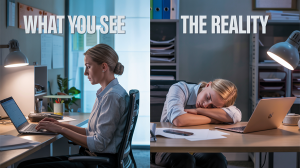Read summarized version with
Table of Contents
The post-COVID world has evolved, and so has the workplace. More organizations are switching to remote or hybrid work settings. This rise in remote work culture has increased the need for a robust tool that not only monitors logins and logoffs, but also productivity and compliance. Organizations need tools that offer security, accuracy, and visibility without compromising employees’ privacy.
Many companies have opted for Hubstaff, which is a well-known solution for employee monitoring and time tracking. It offers basic time tracking software, activity monitoring, and timesheets, which are necessary for remote workforce management. However, with the increase in compliance needs and security demands in a remote work culture, organizations need more robust tools.
This is where wAnywhere comes in, a Hubstaff alternative that is an AI-powered and future-ready tool designed to meet modern workforce demands. It offers:
- AI-powered face recognition attendance | Idle-time and hybrid-work analytics | Compliance enforcement | Deeper workforce insights
In this wAnywhere vs Hubstaff comparison, we’ll show features, pricing, and more, so you can decide which is the best tool for your organization to manage remote, hybrid, and distributed teams.
wAnywhere vs Hubstaff: A Smarter Monitoring Matchup
Here is a quick comparison between wAnywhere and Hubstaff based on key features:
| Feature | wAnywhere | Hubstaff |
| Time tracking and timesheets | ✅ | ✅ |
| App/URL activity tracking | ✅ | ✅ |
| Idle time detection | ✅ | ✅ |
| Location tracking | ✅ | ✅ |
| Face recognition attendance | ✅ (AI-powered) | ❌ |
| Hybrid work analytics | Advanced | Limited |
| Offline/ AUX work tracking | ✅ | ❌ |
| Compliance monitoring | Advanced | Basic |
| Data security controls | Strong | Limited |
| Workforce analytics | In-depth | Basic |
As you can see from the above-mentioned comparison of wAnywhere vs Hubstaff:
Hubstaff is best suited for time tracking and basic productivity monitoring. Whereas wAnywhere, along with time tracking and productivity monitoring, offers, security, compliance, hybrid-work analytics, AI-powered face recognition attendance, and more in one platform.
Reasons wAnywhere Beats Hubstaff
AI-powered Face Recognition for Accurate, Proxy-Free Attendance
wAnywhere offers AI-powered face recognition attendance software that helps in the verification of employee identity when they check in. This feature by wAnywhere eliminates the major attendance issue of proxy logins and buddy punching. Tools that rely on simple credentials-based check-ins can be gamed, not wAnywhere that uses biometric verification. Many studies back this idea of a face-recognition attendance system, as it significantly decreases proxy attendance abuses and provides accurate tracking.
Idle-Time & AUX (Non-Digital Work) Tracking for Real Productivity
Many monitoring tools, like Hubstaff, depend mostly on digital activities to judge productivity. Activities such as mouse movements, app usage, keyboard strokes, etc. But work usually does not mean digital, sometimes meetings with teams and clients, brainstorming sessions, offline tasks, or field visits go unnoticed and get misclassified as idle time.
With wAnywhere, you get AUX management, which resolves this issue, as employees can log non-digital tasks like offline discussions, calls, fieldwork, meetings, and more. This makes sure managers have access to a realistic view of productive work done, digital or not.
Hybrid & Location-Aware Analytics for Flexible Workforces
With the increase in remote and hybrid work setups, one type of tracking strategy fails for all types of work. With wAnywhere, you will get access to hybrid analytics, which will help in segmenting productivity data based on work location, i.e., remote, hybrid, or on-site.
wAnywhere offers attendance logs, detailed shift analytics, live location & GPS tracking, which helps managers understand what people are working on, for how long, and from where. This clarity optimizes workflows across locations. Hubstaff offers location tracking for remote workforce management, but fails to do the same in hybrid setups. It also lacks deep cross-location analytics, which wAnywhere offers.
Compliance & Security, Not Just Productivity
Modern remote work management is not only about time tracking, but also about employee monitoring and compliance. wAnywhere offers AI-powered compliance monitoring:
- Person detection
- Object detection (e.g., mobile phones)
- Voice detection
- PII/PHI masking
- Audit trails
- Remediation workflows
These aforementioned features help companies protect sensitive data, meet compliance requirements, and avoid insider threats.
Hubstaff focuses more on time and productivity metrics, and very minimal on compliance and security analytics.
Deep Workforce Analytics: From Micro to Macro
wAnywhere is not a tool that only tracks time or attendance, but it can turn data into strategic insights. With detailed analytics, managers can identify:
- Productivity trends | Departmental bottlenecks | Team-wise performance differences
This detailed analytics helps in generating reports, comparing departments, setting performance benchmarks, and aligning goals at all levels. This data-driven management allows managers to allocate resources in a better way, evaluate performance, and plan operationally. Even though Hubstaff offers basic productivity metrics, it lacks depth and detailed analytics.
Better Adaptation to Modern Remote & Hybrid Work Trends
Over the last few years, the globe has seen a surge in the adoption of a remote work culture. That’s why more than 60% of companies are now using time-tracking and monitoring tools to manage distributed teams.
wAnywhere is built for the future, and it offers:
- Comprehensive tracking | Compliance | Hybrid analytics | Biometric attendance
Hubstaff is a capable time-tracking tool; however, its traditional approach becomes insufficient when it comes to hybrid shifts, remote teams, field work, and compliance demands.
Pricing & Onboarding Experience
Here is the cost comparison of Hubstaff and wAnywhere:
| Features | Hubstaff | wAnywhere |
| Price (Yearly) | ||
| Starter/Basic | $4.99/seat/month | $65/user/year |
| Grow/Standard | $7.50/seat/month | $86/user/year |
| Team/Pro | $10/seat/month | $108/user/year |
| Enterprise | $25/seat/month | Contact sales |
| Price (Monthly) | ||
| Starter/Basic | $7/seat/month | $6/user/year |
| Grow/Standard | $9/seat/month | $8/user/year |
| Team/Pro | $12/seat/month | $10/user/year |
| Enterprise | $25/seat/month | Contact sales |
| Extra Offer | For Yearly plan (2 months free) | Up to 10% off on Yearly plan |
| Free trial (No Credit Card Required) | 14-day free trial | 14-day free trial |
Some of Hubstaff’s features, like advanced monitoring and reporting tools, are only available when you purchase a higher-tier plan.
Whereas with wAnywhere, you will access more advanced features at a budget-friendly cost. Onboarding is also designed to be smooth for both hybrid and remote teams. The pricing system of wAnywhere gives clarity, so you don’t have to worry about any hidden costs that unlock a critical feature.
Why wAnywhere Is the Smarter, Future-Ready Choice
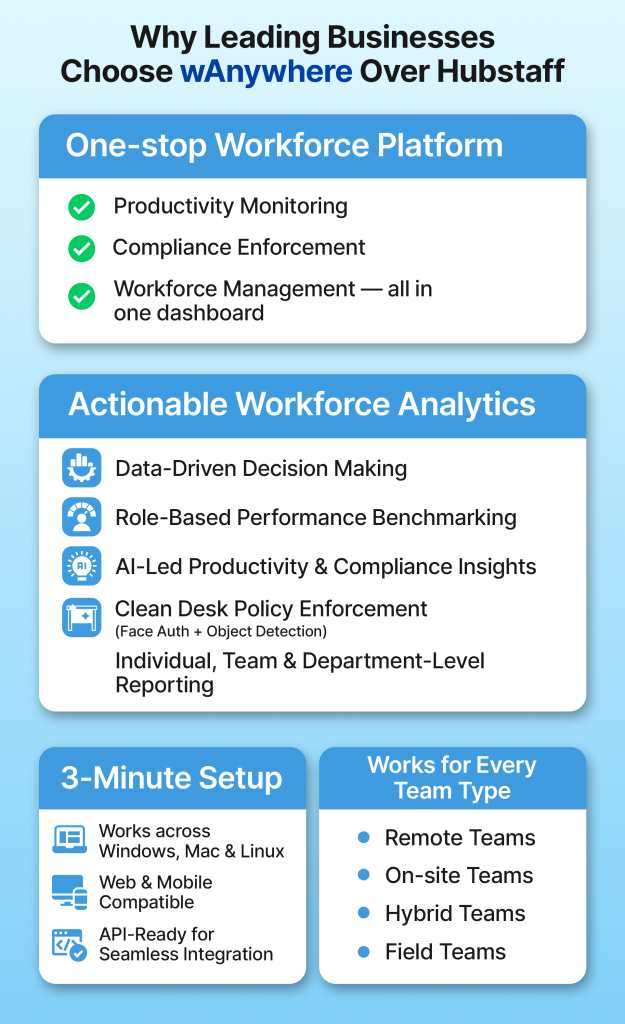
With the proliferation of remote & hybrid work setups, monitoring is not only about hours logged in, but it’s about security, compliance, actionable insights, and visibility. wAnywhere offers all this:
- Preventing proxy logins with accurate biometric attendance via AI-driven face recognition.
- Comprehensive tracking like digital & non-digital (AUX), location, idle & break time.
- Deep, insightful, and data-driven workforce analytics that help in management and strategic planning.
- Data security and compliance features like multi-person detection, PII/PHI masking, and audit trails.
- Transparent pricing without any hidden costs and a 14-day free trial.
Conclusion
Hubstaff is a trusted monitoring and time-tracking tool; however, it lacks when it comes to biometric attendance, deep & insightful analytics, and compliance & security. Whereas Hubstaff alternative gives security, visibility, and insight, which is necessary for organizations that want to opt for a powerful remote employee time tracking and monitoring tool in 2026. Start your trial today.

Ready to modernize your workforce monitoring?
Talk to our team to see how wAnywhere fits your workflow
FAQs
Does wAnywhere support real-time employee monitoring like Hubstaff?
Yes, wAnywhere offers real-time visibility into employee activities including login sessions, app/website usage, active/idle time, AUX tasks, and more—presented in a live, intuitive dashboard for managers.
Are the productivity features in wAnywhere customizable?
Yes, every feature that wAnywhere offers is easily customizable and configurable to fit your company requirements. You always have control from defining department-based AUX codes to setting team-specific productivity goals to changing screenshot intervals and facial recognition configuration. It’s designed to be the most user-friendly software in its category, making employee monitoring feel like a breeze, not a burden. Whether you’re an admin, manager, or team lead, wAnywhere simplifies productivity tracking without the complexity.
Can wAnywhere track productivity without invading employee privacy?
Yes, wAnywhere track productivity without invading employee privacy by using features like screen blurring outside the region of interest. This ensures that only work-related activity is monitored, keeping personal information private. In addition, employees can manually log in and log out from the software to ensure balanced monitoring practices.